Before I begin writing this Nikon D850 Review I would like to thank you Nikon Italy. I’m so lucky you guys chose me to be one of your testers before the official launch of this new camera body. That said, I want to specify what you’ll see/read here below are my most honest thoughts about the D850. I will not hide any “cons” I might come across in my everyday use of this camera. I’m currently using two D810s, and before of them, I was using D800+D800E camera bodies. I also tried the D5 and the D750, as well as some Canon cameras and some mirrorless ones from the newest generation, although if I didn’t explore all their potential and features. As I’m probably going to work with this body(es), I’ll try to be as unbiased as possible, sharing my feelings (positive and negative) about the D850. Also, as I’m just a photographer, I’ll focus my attention on the aspects related to my work. As I’m going to update this review as soon as I will have something more to say about the camera, please have a look to the Change-Log section to see if somenthing has been changed from the last time you’ve been here!
Warm up
Before we get into it, let’s start saying I have used this camera to shoot five events (four weddings and an engagement session) as well as some family stuff, using it on its own or paired with one of my “old” D810s. By the way, you might know nothing about me so let me introduce myself: I’m a full-time destination wedding photographer based in Italy. You can see my works here on my blog or on my Instagram page. As I used this camera for 10 days before being able to see raw files – meaning how the camera REALLY performs in terms of the final result – I decided to split this review into two different parts: before and after seeing them. In the first part, I’ll try to give you a general overview of the D850; in particular, how it performs on the field and in the real wedding world. In the second part, we’ll delve into the performance of this sensor, comparing it with the Nikon D810 one, which is my current tool and which I’m really happy with.
Main Features:
- 45.75MP full frame Backlit CMOS sensor
- Tiltable LCD (3.2″, 2.36 million dots)
- Fully functional touchscreen: supports touch AF, touch shutter and touch menu
- Memory card slots: one SD (UHS-II Support) and one XQD
- AF system from the D5 (153 points, 130% frame coverage compared to the D810, all AF points @ -3EV, middle/center crosshair sensor @-4EV)
- Back-illuminated buttons
- Joystick selector
- Built-in Bluetooth and Wi-Fi
- Silent shooting mode: fully-silent, electronic shutter in live view (6 fps silent shooting)
- Native ISO range: 64-25,600
- ISO 64 extendable down to ISO 32 (Lo1 = 32, Hi 2 = 108,400)
- 7fps without grip, 9fps with grip (MB-D18a battery grip and the EN-EL18a battery)
- 51 images raw buffer at 14-bit RAW
- 0.75x optical viewfinder (largest ever on a Nikon FX cameras)
- 180k RGB meter
- No AA filter
- Built-in focus stacking: up to 300 pictures with up to 10 levels of focusing steps (still need external software)
- RAW sizes: small, medium, large
- Approx. Dimensions (Width x Height x Depth): 146mm x 124mm x 78.5mm
- Approx. Weight; 915g
- Natural light AWB
In the hands
I must say Nikon did a great job here. My first impression is that the camera has a great ergonomic. The D850 is more comfortable to hold compared with the D810; looking at the following picture it’s easy to understand why (small advice: follow the red line!).
The D850 feels rugged, strong, and solid in my hands and it’s exactly what I want to shoot with all day long. and I must say after a 12-hour wedding my right hand feels better and it’s definitely less sore than usual. in the past I tried some mirrorless cameras with bad results as this does not depends as much on the weight of the camera; it’s really down to the way I grab and hold it. Even the viewfinder has been improved: the magnification has moved from 0,72% to 0,75% making this OVF the absolute winner in all the DSLR world. Nikon engineers did this removing the (useless) pop-up flash. The only con about this is that I no longer have my anti-stress gadget during the long boring ceremonies (click-clack-click-clack-open-close-open-close)! The other thing they did is adding the joystick and switching the MODE and ISO button. I know this is not new in Nikon: they just carbon-copied the D5/D500 layout, however, if you’re used to working with a D810 be very careful or you’ll end up working in P instead of selecting AUTO-ISO.
First impressions
The very first word that comes to my mind was “professional“. When I switched from the D800 to the D810 it’s looked as if I had in my hands a really similar camera with tuned up performances. It was doing the same things but way better. The new D850 I feels like a brand new product, a top end DSLR which you must operate in a slightly different way. It’s more like a “compressed D5” rather than a new D8xx mostly because of the response speed of the camera. I think the D850 represents a big step in camera evolution, one that Nikon had not taken since they released the D700. For the first time – after years of critics – the desired functions and features were scattered across different camera bodies on different price ranges – they finally made a camera that suits almost all photographers, without worrying to too much about cannibalizing the market of other Nikon cameras. AF is as fast as D5, and it performs better in low light compared with the D750. Like the D750, the D850 has a tiltable screen, but it’s touch and is nested in a camera body that seems stronger than the D810 (as much as D5’s at a first glance, and with same illuminated buttons!). The file quality seems outstanding, similar or even better than the D810’s; but we also have now a 12bit lossless medium Raw file to save space on disk, if this much definition is not needed. The buffer is capable of shooting 40 photos using the RAW backup (12 bit compressed, we’ll talk about this later) with a burst rate that is faster than D750’s. Last but not least, the burst rate can reach 9fps if the battery grip is used, making this camera suitable even for sport or fast action in general. Furthermore, I’m so happy people in Nikon decided to maintain the ISO range starting from 64 ISO. This – paired with 1/8000 shutter speed and the amazing dynamic range – allows me to shoot wide open in almost any light conditions.
Let’s see at a closer look what is the difference, comparing the new D850 with D750 and D810:
Let’s play!
Enough talking! It’s now time to see how (and IF) all these improvements make my work better and easier. The first thing I noticed is that you can start working immediately just like with the other Nikon bodies; it’s reassuring to see that all the main features are in the same place (especially if you came from a pro body and not from a D6xx/D750). If you’re switching from a D800/D810 you need to be careful with the MODE/ISO buttons: I definitely needed a bit of training to avoid mistakes. Before I started to use this camera, I went through all the menu voices to copy all the settings I currently use on the two D810s. The first thing I did, was to select – in the RAW recorder dialog – the 12-bit compressed option. It allows saving close to 50% space on cards/disks without apparently losing quality (especially if you are pretty decent in exposing your frames). More about this will come later. Another thing I did was to test immediately the AF auto fine-tuning function. Since the feature was introduced on the D5, therefore forget about all that time spent doing fine adjustments on your lenses.All you need to do is put your camera on a tripod, switch it to Live View mode and, after focusing (use the normal area to do it), press the AF-mode and movie-record buttons simultaneously; keep them pressed until a dialog is displayed. Select yes and confirm. After this operation also the Nikkor 58 1,4, which is usually tricky in terms of tuning, performs pretty well wide open.
Autofocus performances
When I went through the AF menù I discovered some interesting new features you might already know if you’ve used the D5/D500 body in the past.I ‘m using the AF-ON button paired with AF-C mode since the D800was released although, to be honest, I felt more confident with this feature when the D810 came out. However for the first time with this camera, I feel we can use anything but continuous servo mode which is fine since you’ll never ever need the AF-S mode, due to the performances of the new AF system. Going through the AF menu, I disabled the AF Activation (a8) using the main button just to release the shutter. Also check out the (a1) voice, where you can choose if you want to give priority to shutter release or focus. Moreover, on the (a3) voice you can fine-tune the performance of your AF depending on the way you work. You can find more information HERE. If you are an “AF-button addicted” or you’re going to be one of us, there is more to this and it’s amazing! You can program the joystick button to continuously focus when it’s pressed; there’s even more, you can also combine it with a specific AF area mode. So, two different AF mode at the touch of a single button. What a killer! I set my D850 to use 3D tracking mode on AF-ON button (for fastest actions, or when I want to let the camera track the subject for me) and single point mode on sub-selector center. To do this, just go to f1 in the Custom Setting menu, then scroll down to “sub-selector center” and choose “AF-Area mode + AF-ON”; here (right arrow) you can finally choose one of the six AF-Area modes. Like on the flagship D5 and the D500 the AF assist lamp is missing on this camera. To me, sometimes this may be a little “con” because in really dark scenes I would use it to literally see what I was shooting. But, all in all, my first impression is that I no longer need to switch to AF-S mode to use it, as the D850 can focus in place as dark as hell!
Tilt screen and Live View
What really made a difference to my work ( I could never have imagined that!) is the new touch-tilting-screen. I never used a tilt screen till now, because I always preferred the file quality delivered by the D810 to this function only available on the D750. And I must admit, those first weddings I shot with the D850, I used it pretty often; this is because together with this AF module it allowed me to take a number of good shots which I probably wouldn’t have managed with my D810s. I just got a chance to compare it with the D750: it seems faster and more accurate, also because the new display is way better compared with the D750’s (same size, more than the double of dots!). Moreover, the tilting mechanism seems stronger and more durable.
What I find really useful is the “face recognition thing” which in certain conditions allows to follow the subject while he/she thinks you’re just reviewing your photos. To prove this check out this quick video with my kids; shooting them in a candid way is pretty much impossible as they immediately start to pull bad faces! I did it using a not-that-fast Nikon AF-S 50mm f/1.4 G, but with the new 28mm f/1.4E ED (I mainly use it when I shoot weddings) it performs way better.
I have selected the AF Face Recognition mode for live view as my default option; in case more than one face have been detected you can switch through them with the selector, while with the AF-ON button you can lock the focus and compose the frame holding it before shooting. Basically, I set my camera to have three different AF modes working simultaneously. More than this, you can set the Live View to work with the silent electronic shutter, to fully hide your action to subject’s hears. I love this new feature, discretion can make such a difference sometimes! It’s pretty obvious that when you work with these features you’d like they will perform at their very best. If I have to find a defect, is that is still a bit annoying that the display turns black for about a second before you can see the subject again (in burst mode you can’t see anything as long as the shutter button is pressed). If you use the electronic shutter, you should also be careful with the banding/flickering issue. Luckily to overcome this you just need to shoot with a multiple of the utility frequency (in Italy we have 50Hz, so to avoid banding you must use 1/50 – 1/100 – 1/200 ….). If you don’t know your standard have a look to this wiki-table! And if you think the global shutter might be the solution to prevent any banding/flickering problem, check this! But, in the end, it has to be said: Nikon is probably the last of the big players taking seriously the Live View autofocus game … at the moment they’re not winning, but the gap has significantly been reduced.
Burst mode and Buffer
In the current Nikon family the absolute winner in this race is the D5, but what is really interesting to me is to compare the D850 with the D810 which was already pretty decent in terms of buffer size. If you want to have a full view on various Nikon camera buffer size check te table here. However what I really want to do is testing it in my real world. As I previously wrote I mainly work using the “compressed 12 Bit option” and I backup RAW files on a second card (I’m currently with Sandisk CF 120mb/s paired with SDHC 95mb/s). With this combo, I was able to shoot a burst of 28/30 photos at 5 fps before slowing down. The latest Nikon is doing very well indeed, as I can shoot 42 frames (at 64 ISO; I’m using a Lexar 2933x XQD paired with the same Sandisk 95mb/s SDHC, currently my bottleneck). Anyway, 35% better with bigger files and higher frame rate; and there’s also the possibility to increase these values with a more performing SD card! Well done, Nikon. What’s also really interesting is that the camera maintains the same performances (around 40 photos before slowing down) with the M-Raw, which is a 12-bit lossless file. It might seem obvious, but this means that the processor and buffer are not working to down-sample the photos, in other words, it means we’re in front (for the first time, but this is just my thought) of TRUE smaller raw files.
Bonus tracks
Let’s talk a bit about something that’s new compared to the D810 and that can have a positive effect on my work. Firstly the new Auto-0 WB setting, which preserves cold light. I’m not one of those photographers addicted to “golden moods“; I focus more on skin tones and color accuracy; for this reason, I immediately started using this feature which- especially at night time with artificial lights – allows me to achieve a file that is closer to my vision (less editing time, guys).
Finally, there is also a built-in Wi-fi /Bluetooth connection. Through the Snappbridge app, you can download on your phone 2mpx previews of the original file (46mpx, don’t try this at home!). You can use it to download and review on your mobile device all the photos taken, even if you’re shooting. You can also remote control the camera, triggering the shutter and selecting the AF point. Just this? Yep, no way to change any other settings; a bit frustrating on a professional DSLR like this one, and I hope Nikon people will improve this aspect. One of most useful feature I found in the wifi connection panel is the ability to synchronize cameras time with the phone (I literally suck in this!) as well as to download GPS data from your mobile device.
With the exception of the 45 PCE, which I mainly use for creative stuff, I don’t have manual focus lens. But it’s truly great to see that now with the new focus peaking feature it will be easier to play with this gem (and you’ll be marveled by how accurate it is!).
Lastly, I like a lot the ability we have now to rate our photos straight on camera (Like D5 and D500 do). On some boring wedding reception, you can get home with your culling “dirty job” almost done! If rating is selected for fn2 button, pictures can be rated by keeping the fn2 button pressed and pressing right or left arrows.
Opening raw files
SO far, I have just talked (a lot) about all the new features; not a single words on how this camera performs in term of files. If you don’t want to read any more of this, here are my conclusion: outstanding. Better ISO performances (I’m not sure the promised +1 stop is true but I feel like there is less noise, especially at 25600 ,ISO), same if not more, dynamic range. An image definition I could only find on medium format camera. I used the camera for 10 days before having a chance to check the raw files and make some comparisons. Having said that, just looking at Jpeg files on the camera display – in terms off pure image quality – I immediately felt I have something great in my hands. Here are three examples of the Jpeg base straight out of camera, with 100% crop (ISO 320, 640, 640 respectively). In these days I often felt like I can avoid using RAW files on 90% of the cases.


Iso performances
To me looking through all the pixels (at all the ISOsettings!!) is definitely useless. So to have a quick truthful and consistent idea on how this camera performs, I tested it at 12800 ISO, compared to the D750 and the D810. I did it with three different RAW files settings: 14 bit lossless compressed, 12 bit lossless compressed and 12 bit compressed. I also did something I never do: I looked at the photos with 100% magnification. Guess what? I’m cannot see any difference between the three file types. For this reason, we’ll move forward with the 12-bit lossless compressed file, as it will also be easier to compare it with the M-Raw from the D850. Before doing this, let me show you my super-gorgeous-home-made-shitty-setup (this is what my Samsung S7 saw in that dark):
First Series shows how the full photos look like; the first thing you may notice here is the different colors provided by the three cameras. The Nikon D750 is a bit more greenish, following the “old Nikon color school“. D810 is better but just a bit too orange compared with the D850, which in my opinion provides a color palette more close to the real scene.
- D750
- D810
- D850
- D850 Medium-Raw
Next series is how the 100% crops without any noise reduction looks like. At first sight the M-Raw photo might seem blurred. I thought the same when I checked it on display and I repeated the shot several times, always with the same result. I’ll try to investigate deeper on this matter this in the next days (I did it, check HERE!)
- D750 100% Crop
- D810 100% Crop
- D850 100% Crop
- D850 Medium Raw 100% Crop
Next one starts to be a bit more interesting to my eyes: here below you can see the same crops, where I applied the NR settings I normally use in Lightroom (Sharpening:25%; Luminance: 20%; Color: 25%). Photos are now pretty decent and it confirms that we can work at this ISO settings with all these cameras without any problem.
- D750 100% Crop with NR
- D810 100% Crop with NR
- D850 100% Crop with NR
- D850 100% Medium Raw Crop with NR
Finally, the test I personally consider the most important to compare images which have different size: I resized all the photos to match the D750 longest side (6016px). I don’t want to express my judgment in this case, but I’ll be happy to read your thoughts in comments and to discuss this result. The only thing that comes to my mind is that we are now really close to the limits of this technology. Bonus: I added in this strip a file at 25600 ISO.
- D750 100% Crop with NR
- Resized D810 100% Crop with NR
- Resized D850 100% Crop with NR
- Resized D850 100% Crop with NR 25600ISO
- Resized D850 MRaw100% Crop with NR
M-Raw: the “blurry issue”
As I wasn’t sure I did a good job testing the M-Raw, I made a new test removing some variables; wider and more defined lens (the new 28 f1,4) – to increase both deep of field and accuracy – and a static subject, to avoid shakes and small movements. The first test gave me almost the same result, but what I discovered is that doing the same process exporting from ViewNx the output was almost perfect. So the “Blurry issue” exists but it’s limited to the Adobe world. Check out some samples here below:
Original file (3200 iso, f2)
100% crop from RAW files, exported from ViewNX-i setting quality at 100% and long side at 6192px
100% crop from RAW files converted in DNG through DNG converter and exported from Lightroom setting quality at 100% and long side at 6192px
Original file (3200 iso, f2)
100% crop from RAW files, exported from ViewNX-i setting quality at 100% and long side at 6192px

In addition to the Adobe issue, you can easily note that the L-Raw files downsampled are less noisy and more detailed, compared to the ones coming from the M-raw; this makes me prefer to work with the largest option. I posted these concerns on the Asobe forum and I’ll update the review with their reply, if there will be one!
Dynamic Range
What about the dynamic range? As I already wrote,while using the camera I feel like it’s similar – if not even better – compared with the D810’s. Here is a quick test that does not aim to be rigorous! But what you can clearly see is that I’ve been able to shoot at 64 ISO in that dark! Joking aside, the D850’s file to me looks a bit better in terms of white balance and also less harsh in the brighter zones.
- D850 image as shoot – 12 bit lossless
- D850 image pushed 5 stop on LR
- D810 image pushed 5 stop on LR
I did also a couple of tests on the dynamic range that the M-Raw file has. Referring to what I did HERE testing the M-Raw sharpness I used ViewNX-i, as I feel Adobe workflow at this moment is not completely reliable. I took two shots for each Raw size at 800 and 3200 iso, and I pushed them 4 stops in ViewNX-i; then, I exported the four files at the M-raw dimensions (6192px on the longest side). What I feel is that the DR is almost the same, but in this case is becoming more obvious that it may be helpful working with the largest file to increase final quality.
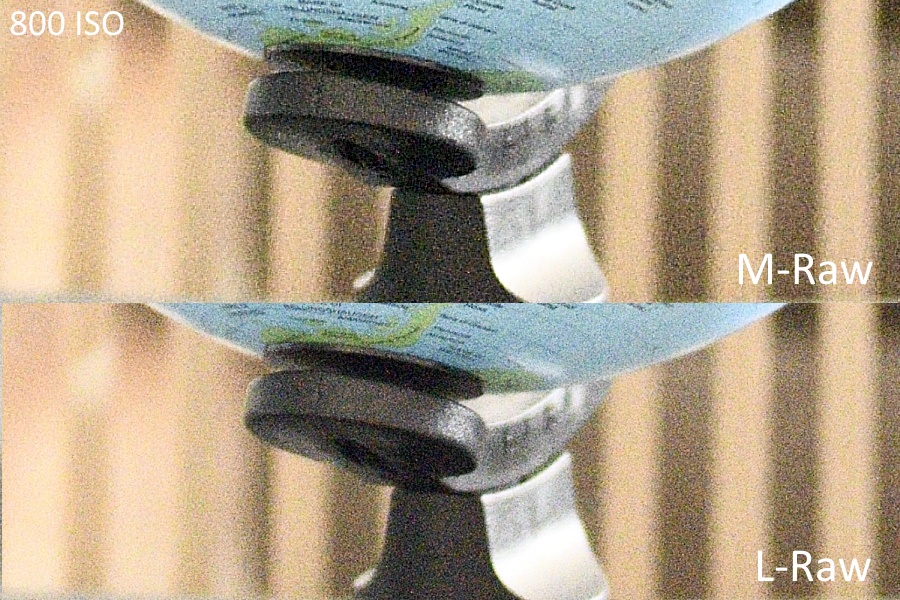
Why D850?
So, who is the right customer for this camera? In a dynamic market where new constraints are broken all the days I really don’t know if we can speak about the “perfect customer”. I mean, I feel like this camera is really close to the perfect tool I may desire; the only cons I found, except for those smaller things like AF assist lamp and camera remote control, are connected to the Live View working modes. But I’ve never been addicted to this feature and I still prefer to see the world through an OVF. And I must say I didn’t find true limits while working with this camera. If I must summarize the reasons for which I’ll go with the D850 (and I’ll buy two probably, as I love working with two equal bodies) can be summarized in the following points:
- Ergonomics and handling
- outstanding file quality
- Menù and buttons
- OVF
- Nikkor lenses (28 + 58 is my killer combo)
- (my two D810 are close to 200000 shots totally!)
- Nikon NPS circuit that is really helpful if you get some problem with your gears
However, I’m looking with interest at the growing mirrorless market and I can’t wait to give a better try to the Sony A9 (I just played few minutes with the one of a friend of mine). But at the moment the spark had yet to be ignited. Anyhow, we must be conscious that the prefect camera doesn’t exist. We must be good in finding the one the permits us to do what we love in a way that we like, with as few constraints as possible. We must also be good enough to get these constraints and transform them in an opportunity to start thinking out of the box. Probably with the new Nikon D850 I just find my “almost perfect” camera, but I’ll never stop searching and looking around! Of course I’m expecting that Nikon will do its first REAL step in the mirrorless market (as I consider the Nikon 1 thing just a false move!). Hopefully they will combine a consistent live view experience with their strongest point: menù/buttons layout, ergonomics and no compromise in terms of image quality. There are a lot of patents leaking from Nikon and we’re ready for this move. Pretty excited to see where the camera world will go!
Page Contents
Useful Links:
Change-log:
September 18th, 2017:
- Consistent grammatical review (sorry mates… !)
- Added information about setting the sub-selector center as different AF-mode
- Added how to rate photo in “Bonus Track” paragraph.
- Analyzed M-Raw problem related to its “blurry appearance“
- I also tested the M-Raw dynamic range capabilities
Real Life samples


































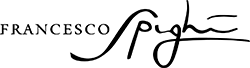



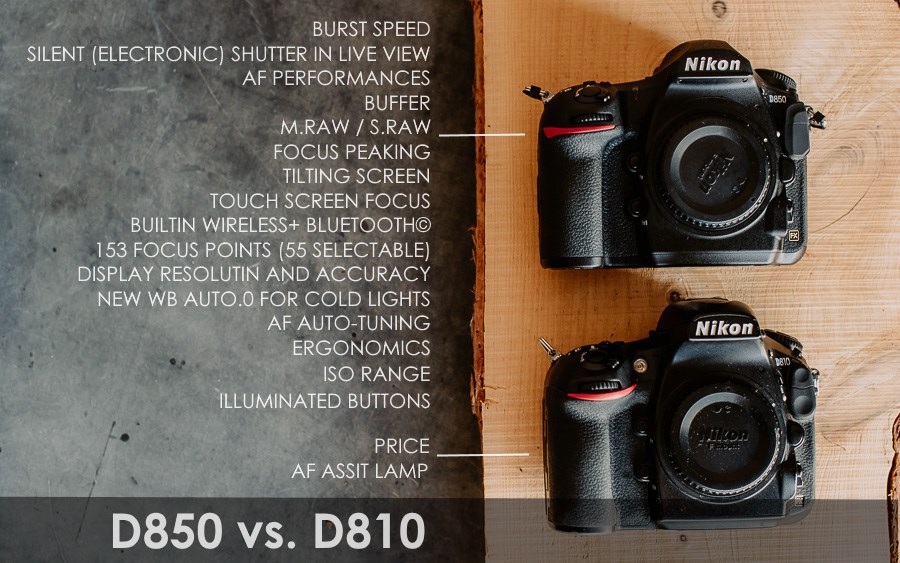








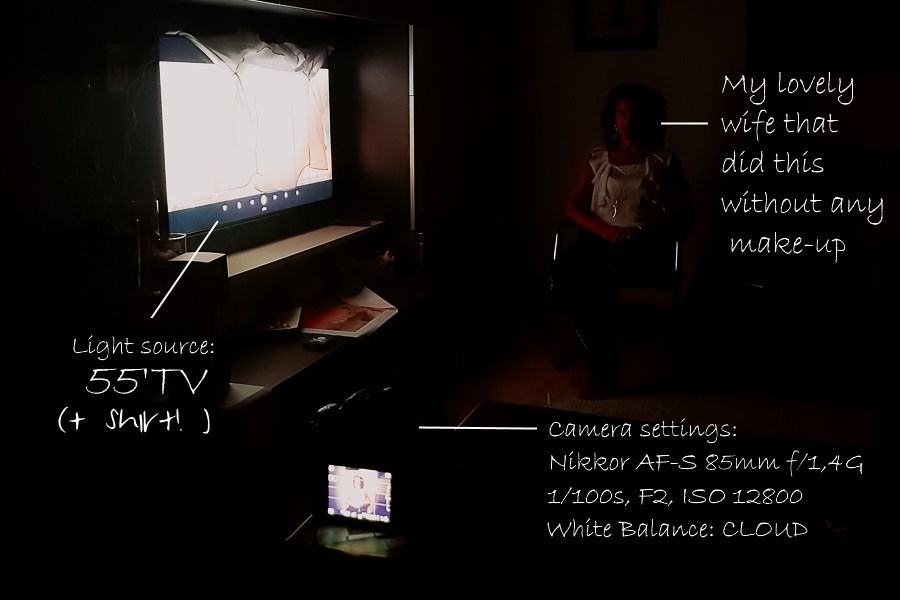




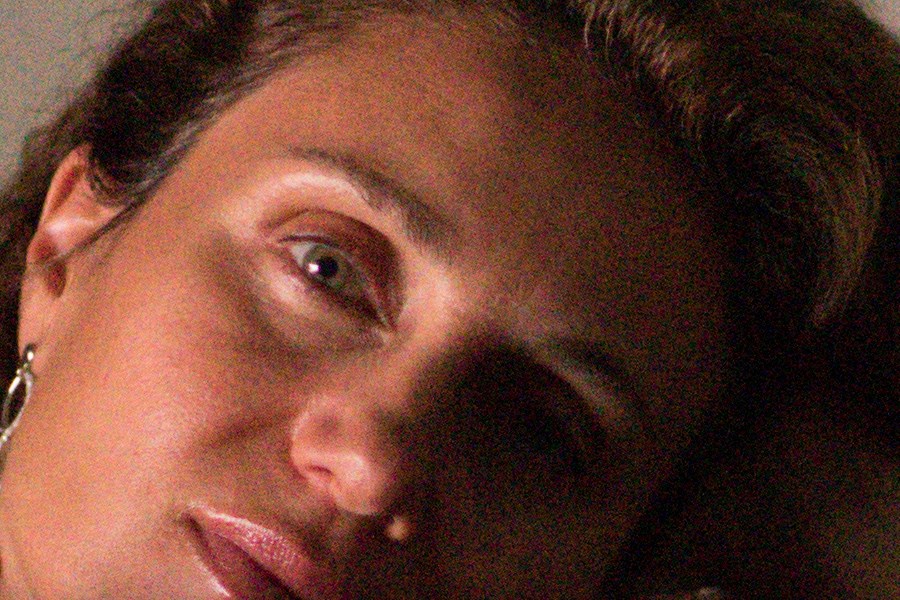
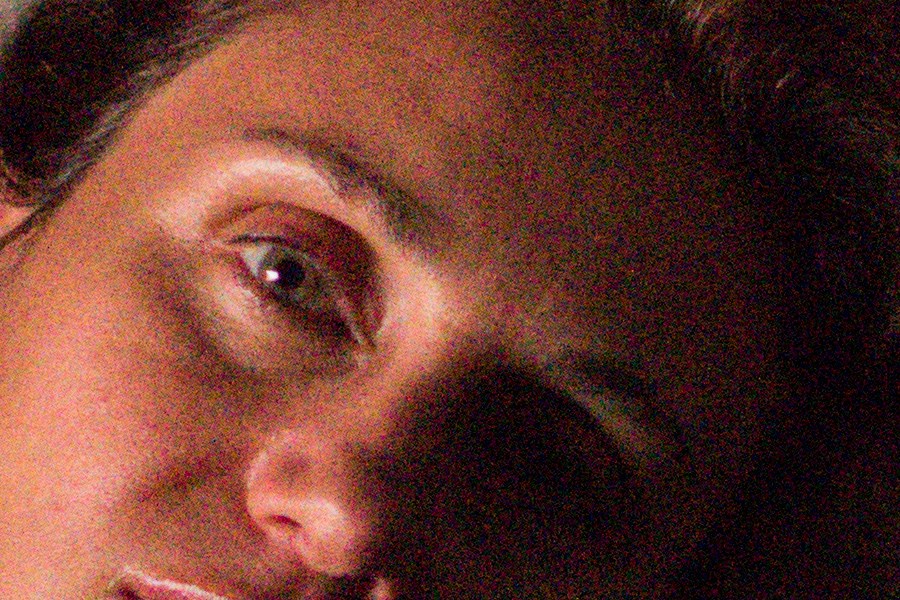
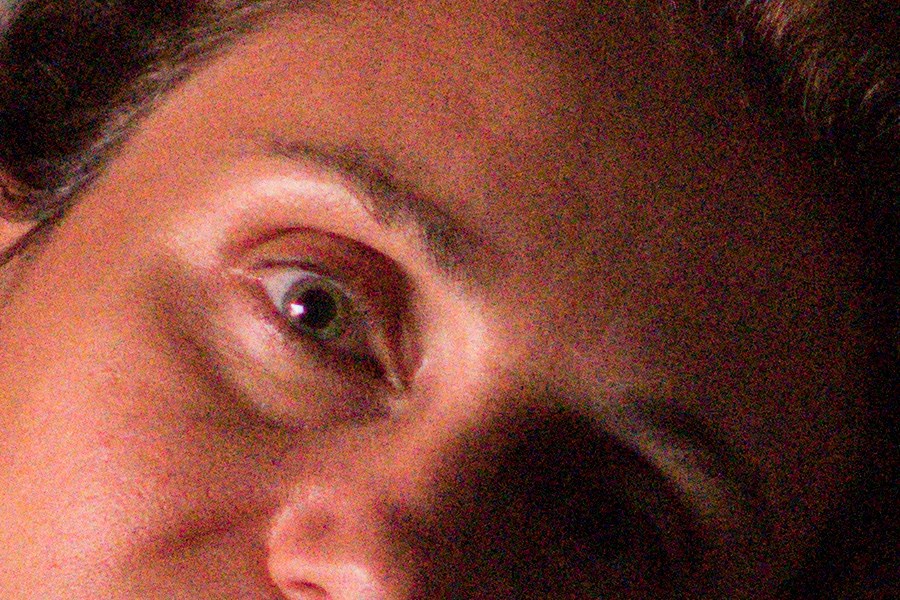



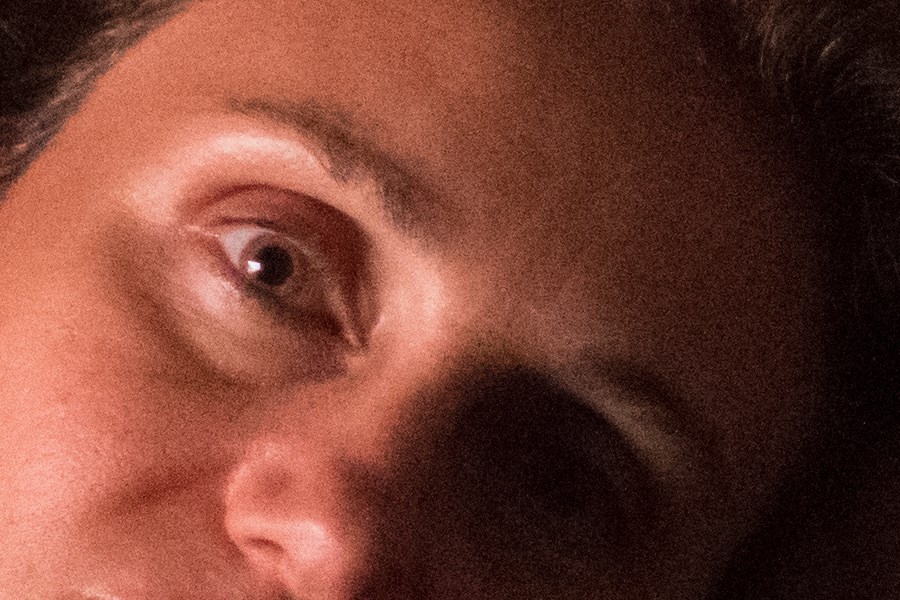

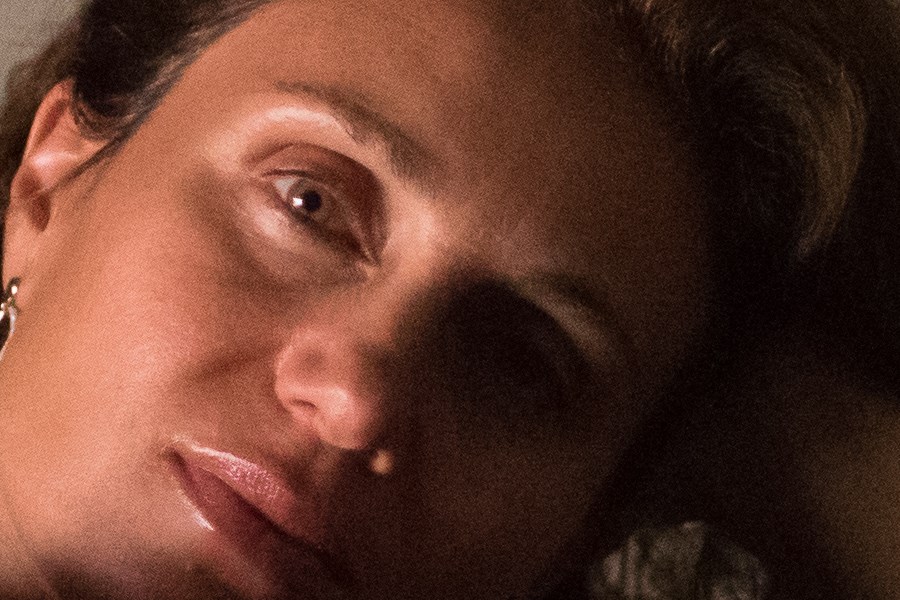


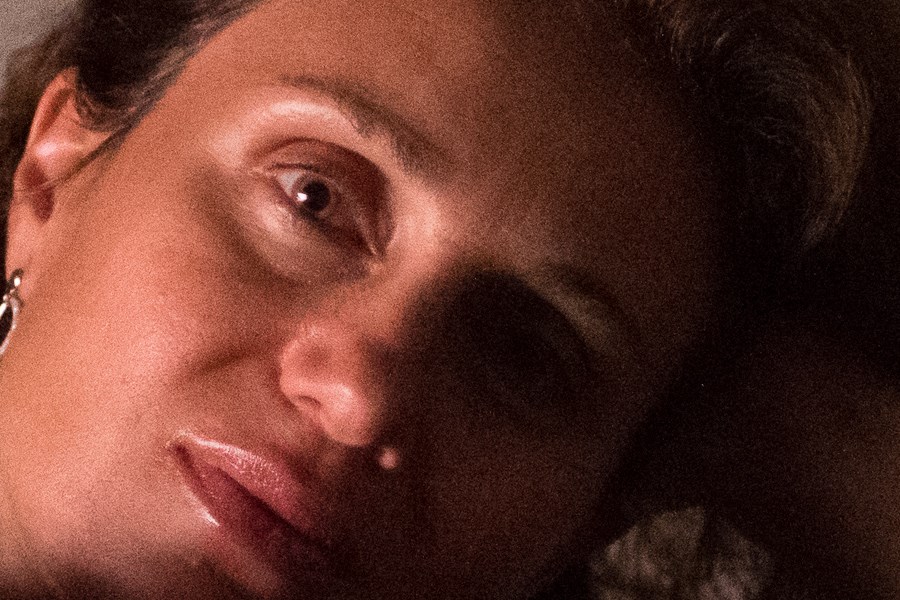


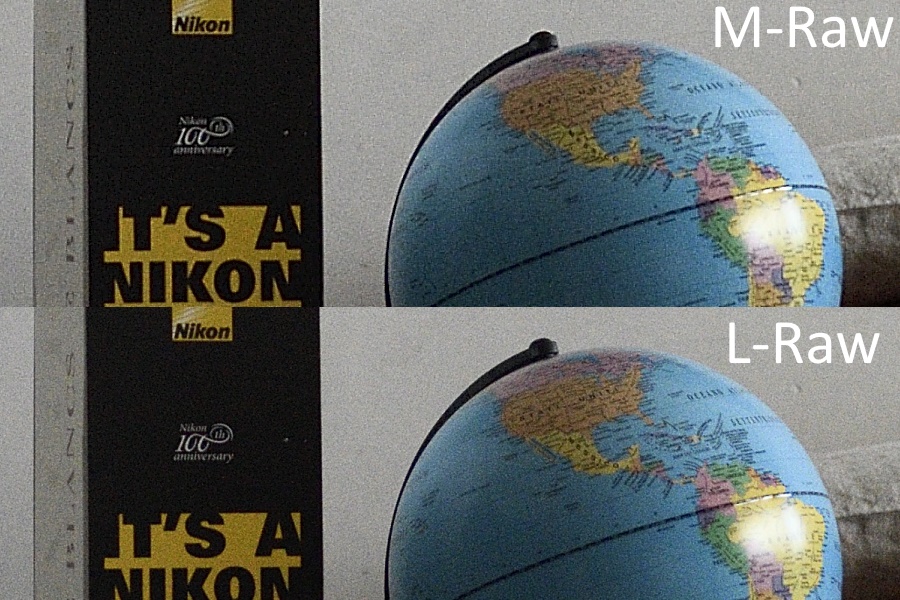
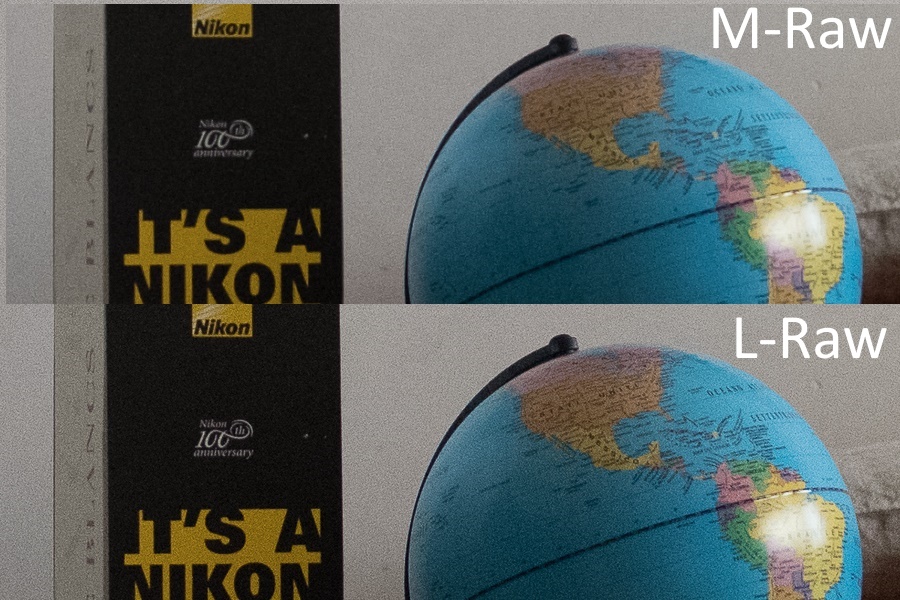





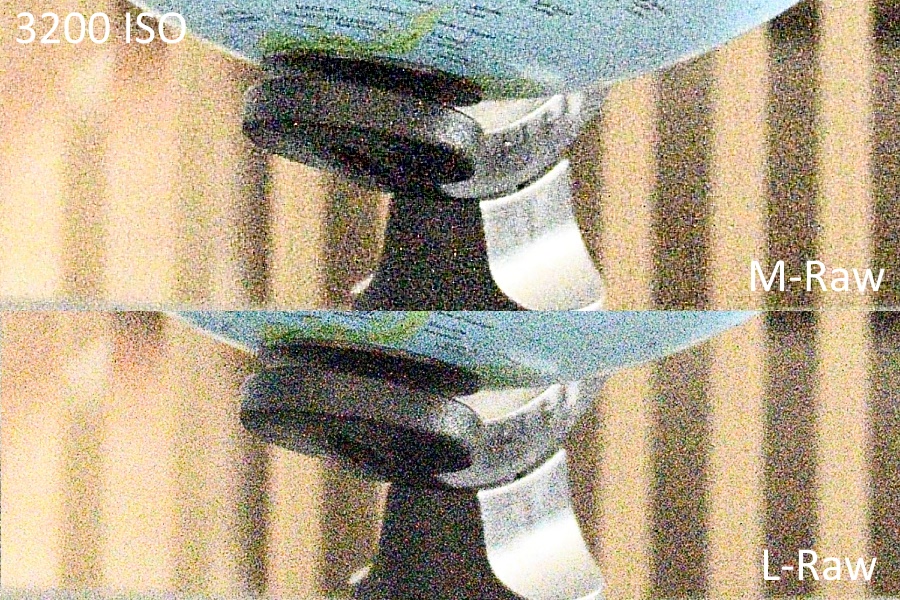




Killer right up! Thanks so much for putting in the time to put this together. It was super helpful and VERY good! Excited to get one myself haha!
Thanks bud, happy to help! I’m using it right now and I will integrate my review with some more notes on Monday! 🙂
Questa è istigazione a delinquere 🙂 !!
Ottima recensione, molto utile, grazie per il lavoraccio svolto!
Andrò in pellegrinaggio al nikon d850 live a Roma…poi si vedrà!
È una gran reflex!! 🙂 🙂
Nikon 1 is good move but it’s just not for you. And people always hate something that they not want then killed it with anger.
Dear Sir, just read your wonderful review of the D850, very informative and helpful. Your review reaffirms my desire to buy the D850 but the stock is coming in painfully and agonisingly slow. I suppose with anything of desire in low supply, one would definitely feel that time is the enemy… hehe! I’m a photography hobbyist and learning.
Love your photography and the beautiful photos. I’m planning a holiday in Italy next year or year after with my family (wife, son & me). And I hope you could shoot a photo session for us while we are there. Maybe a few hours in an Italian countryside with rolling hills and the ocean coast. Please let me know if this is workable.
Look forward to your kind reply. Thank you.
Thanks a lot for appreciating my review, but also for loving my photography! As soon as you’ll get some plans for your trip in Italy shoot me an email and we’ll make the thing works! 🙂
In a previous review, you mentioned your preference for the Sigma ART 50mm over the Nikon 58mm.
Now you have the Nikon 58mm as part of you killer combo.
What made you change your mind as I understand the 58mm is a bit soft wide open which is the way you like to shoot?
Thank you for your “real life” D-850 review, outstanding work.
Hi Steven, thanks a lot for appreciating that review.
About the sigma I had several problem with af and than with Italian customer service. Also it was almost 500g more heavy than the 58 and it can makes the difference at the end of the day. Last point: with the 58 I stopped to use the 85 except in really rare occasion and I can cover the whole day with just two lens. Lastly, I started to love 5he old fashioned style of the 58 compared with the more cold/digital flavour the the 50 art has. 28 1,4 and 58 1,4 is a superb combo in terms of magical feeling ??
Hi Francesco, would mind telling me your experience with that new 28 so far? I mean distorsion and AF accuracy mainly. I had some similar difficulties with Sigma 35 (bought it even though I always favored 28 for my works, just needed something more than 28 1.8).
Thanks in advance
Hi Emanuele,
28 1,4 is the best lens I ever bought. Af is super accurate, it hasn’t noticeable distortion and it’s sharp as f**k! 😀 Compared to the 28, it’s AF system is slightly slower (due to the crazy amount of glass probably); it’s heavier (450g more) and bogger. I still use the 1,8 for shorter service or when I must be light and fast. Otherwise, the 1,4 is my favorite choice. Hope it helps! 🙂
Enjoyed your review! Thanks for all of the insight, love your wedding photos!
You’re more than welcome Carlo, and thanks so much for appreciating my work! 🙂
Grazie per la recensione imparziale. Ho appena preso la D810 usata e pensavo fosse la reflex definitiva per molti anni. Però questa D850 con le sue migliorie sembra che stia strizzando l’occhiolino a tanti tipi diversi di fotografi. A me personalmente farebbero la differenza i 7 fps a piena risoluzione, considerando che sono passato da D800 a D810 tra le altre cose per avere un solo fps in più… Poi avendo il famoso 58 e altre ottiche ballerine l’AF fine tune automatico mi sarebbe tanto utile. Probabilmente è un cambio da fare subito, tanto in proporzione quando la D850 costerà meno anche la D810 verrà valutata meno…
Ciao Fra (ben nome! 😀 :D). NOn che la D810 abbia smesso di funzionare, era ottima per il mio lavoro fino all’altro ieri e continuerà ad esserlo. SOlo che questa rende effettivamente tutto un filino più semplpice. 🙂
Excellent overview Francesco, thanks for taking the time to inform us. A question about file sizes, now that you have the three RAW options, which one do you shoot in for weddings, and what do you actually deliver to the client? Assuming you use Lightroom and deliver in high resolution, what are your export settings on D850 files to get an ideal size/quality balance?
Thanks a lot for appreciating what I did, Marq! 🙂
I’m going with L-Raw 12 bit lossy as usual, as I don’t find the compression has a major impact on the final quality. I saw that they are slightly bigger compared with M-Raw 12 lossless so I prefer to have more resolution instead of a bit smaller files. Also, I must investigate a bit on the quality of M-Raw files to be sure I didn’t any mistake in my test (I’m referring to that blurry appearance). Usually, I deliver to my customers 18mpx files exported 100% quality and compressed with Jpeg mini. If you don’t know it, give it a try! http://www.jpegmini.com/
whats you view on primes vs zooms with you use of the 810/850? and do you think mirrorless is the future? I honestly think there is no bad camera these days, just bad photographers and people that assume a camera will change their work. Now a seasoned photographer can see that a camera like the 850 will only enhance their work and make it a easier workflow but most aka photographer really need to learn photography in general.
Hi Manuel, I don’t use zoom so it’s hard to answer to your question. I have just a 14/24, a 24/120 and a 79/200 f4- that I rarely use – and I think they will perform similar to what they did on the d810, as the pixel size is not so smaller (about 10%).
To answer to your second question: as I wrote at the end of my review, I don’t thinks there are cameras better than others as all of them currently deliver awesome files. It’s just about the idea in the mind behind the camera that makes the difference. BTW the mirror box introduces itself some limits, so I am curious to see if Nikon will be able to mix the “PRO experience” of its DSLRs (which to me is totally missing in Sony and Fuji) with an EVF and a more compact and light body.
Hello Francesco. Many thanks for this very instructive review in real world of the new Nikon’s wonder.
I just bought the camera for a different usage than your’s as first I’m not a professional but what they call an enthusiast and second I’m doing quite exclusively landscapes and city scapes. I’m waiting some enhancements compared to my actual 810 which is already a great machine and your review seems confirming my hopes were not too unrealistic.
Anyway, I didn’t find (maybe I didn’t understand ) how you got different AF settings between AF-ON and secondary button, with 3D on AF-ON and single point on sub selector center (I presume this refers to the new joystick) . My experience is if I set up AF-C in 3D mode, these both buttons follow the subject in the same way. I would be interested in getting the set up you mention, just to know.
Apart these technical considerations, I must say I discovered through your web site wedding images can be very artistic and beautiful. Congratulations and cheers. Gérard.
Hi Gérard, thanks for appreciating my review! To do what I wrote please follow these steps:
– go in the Custom settings menù
– Choose the f1 option
– choose the sub-selector button. There you can select the AF-ON option and if you go right with the arrow you can there select the AF-mote to be activated by that button. Hope it helps!
Fra
Ciao Francesco, nel mio menù non trovo la scelta 3D.
– go in the Custom settings menù
– Choose the f1 option
– choose the sub-selector button. There you can select the AF-ON option and if you go right with the arrow you can there select the AF-mote to be activated by that
Mi sembra strano, DEVE esserci!
Hi Francesco
thanks for your very helpful review. I just picked up my D850 and was able to replicate this blurry appearance in the M-Raws’s. Do you already have an explanation or solution to this ? Thanks and greetings from Hamburg
Ronald
I did the test again and I didn’t find the same problem using view-n instead of Camera raw. May you check if you’re experiencing the same result?
Very informative review 🙂 Thanks Francesco! Could I ask a quick question… How is the dynamic range on the medium raw? Thanks again – Pete
Hi Pete, from what I can see until now, the M-Raw is completely the same as the L-Raw in term of dynamic range and iso performance! Hope it helps!
Thanks for the excellent review! What about s-raw? Is it usable?
Your welcome Newton! I didn’t try them but looking at what M–Raw do, I think they will be good!
Ciao Francesco, vedo negli scatti della d850 (non solo i tuoi) tonalità fredde/grigie, contrasto alto, tanta “chiarezza”, ombre nere e chiuse. Ho avuto lo stesso presentimento appena uscì la d810 che poi ho comprato. Scattando contemporaneamente nei matrimoni con d800 e d810, quando scarico le foto preferisco di gran lunga i colori e l’ incarnato della d800, che fornisce file molto più delicati e pronti per la stampa. Gli scatti della d810 sono buoni lo stesso, ma vanno lavorati di più, aprire le ombre, abbassare la chiarezza ed a volte aumentare la saturazione. Non è un discorso di picture control perchè ho provato in tutti i modi ad “imitare” la d800 ma non ci sono riuscito. Lo stesso vale per la d750, colori che per me sono orrendi, incarnati piatti, pur modificando all’ esasperazione il file in camera raw. Sto vendendo in nikon progresso dal punto di vista meccanico, ma regresso dal punto di vista del sensore. Tralasciando ovviamente i mpxel che lasciano il tempo che trovano. Cosa ne pensi?
Ciao Ennio,
francamente penso sia una questione di editing e di gusto personale. Io ho avuto nell’ordine D800e – D800 – 2xD810 e adesso due D850. Ho visto sempre del miglioramento. Anche io non ho mai amato i files della D750, ma perchè li ho sempre trovati piatti. Al contrario di te ho trovato gli incarnati via via migliri con i nuovi modelli, piuttosto mi parevano troppo giallo/verdi quelli di D800/D800e. Anche se alal fine ho sempre trovato il modo di editare i files che portasse a un risultato che mi soddisfaceva. Quello che vedi in rete è sempre passato sotto un editing, per cui rientra molto nei gusti prsonali. Fra l’altro io non amo i toni caldi, quindi il nouvo WB della D850 che preserva le luci fredde per me casca a pennello, e un uso massiccio di questa impostazione potrebbe essere la risposta ai tuoi dubbi. 🙂
Ciao. Perdona il mio modulo, ma io uso il traduttore di Google – può essere imperfetto.
Personalmente, ho usato la Nikon D800 e la D810. Uso la fotocamera per ritratti fotografici, natura, aeroplani e macrofotografia. Sfortunatamente, la Nikon D810 (la mia copia), nonostante un certo numero di miglioramenti rispetto alla D800, aveva uno svantaggio enorme: in modalità di scatto normale, spesso era sfocata con tempi di posa più lunghi di 1/2000 s. Ecco perché ho venduto la fotocamera. Sto considerando di acquistare un D850. Pertanto, ho una domanda: questo difetto è presente anche in questa fotocamera? Intendo la normale modalità di scatto, senza usare la tenda elettronica e sollevare lo specchio.
Sarò molto grato per la tua risposta.
Un test globale Ci sono molti test D850 sulla rete, ma di solito sono molto teorici, fatti da persone che conoscono la tecnica ma non hanno idea della fotografia. Si mostra come la fotocamera guarda dal lato proattivo. Grazie
Ciao Michael, mi spiace ma io non ho mai avuto questo problema neppure sulle mie D810 che hanno 160000 e 190000 scatti.
Excellent article. I’ve been in search for others who feel that the raw file looks blurry in Lightroom or ACR. I’m not familiar with ViewNX however I will just need to spend time using it. I do use L Raw at 14. I find it has an odd digital noise. I’ll try it at 12. Would you like see one?
Great review thanks for sharing
Thanks mate!
Hi
I planning to purchase a new FX camera.
Which one is your options and why, Nikon D750 or Nikon D850?
Hi, it depends on a variety of factors. Weight, AF, handling, price. To me the D850 is still the best in class, but you can also do almost the same work with a D750.
Excellent review, the Nikon D850 is to my mind the best digital camera out there.
Thanks for this amazing review and beatiful pictures